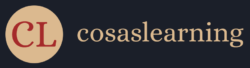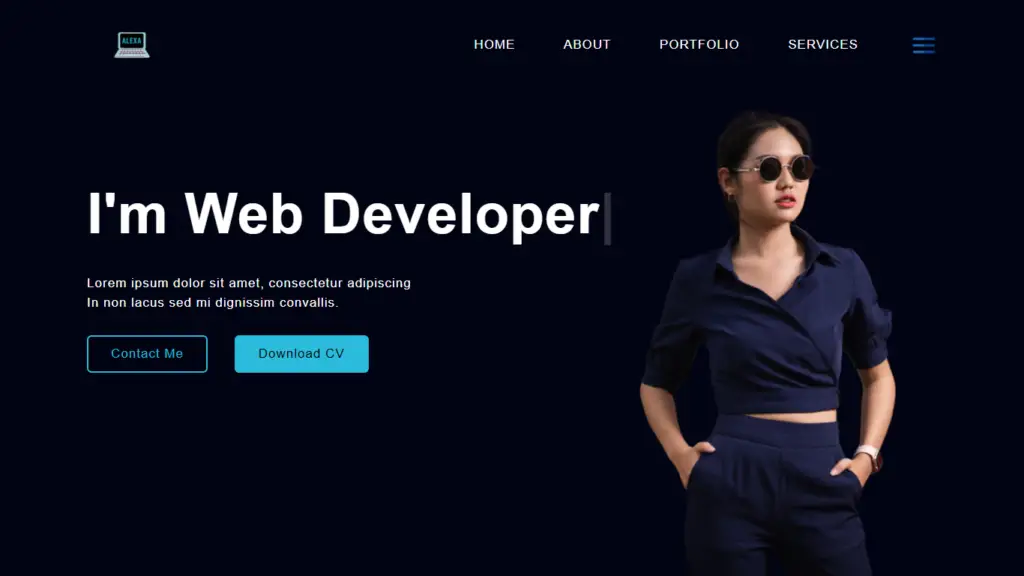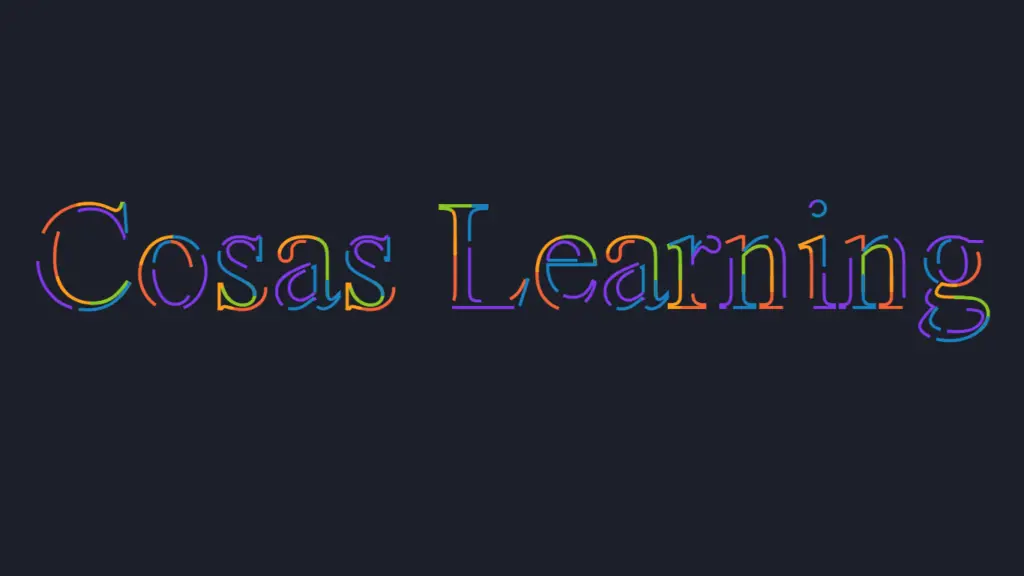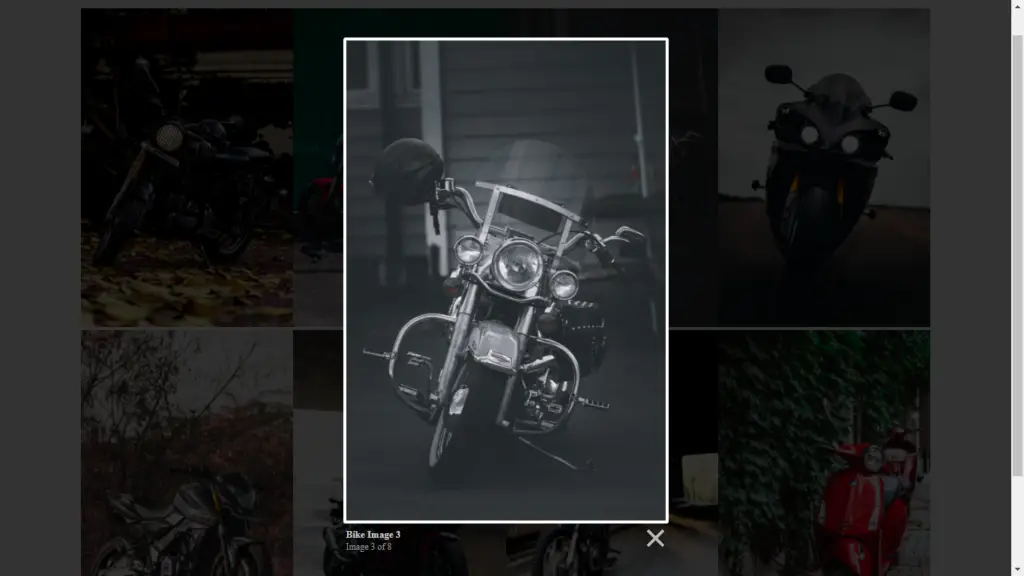This web project features a countdown timer to the year 2024, providing a visual representation of the time remaining until the specified date. The project utilizes HTML, CSS, and JavaScript to create a visually appealing and dynamic user interface. Additionally, it includes confetti effects for a festive touch when the countdown reaches zero.
Folder Structure
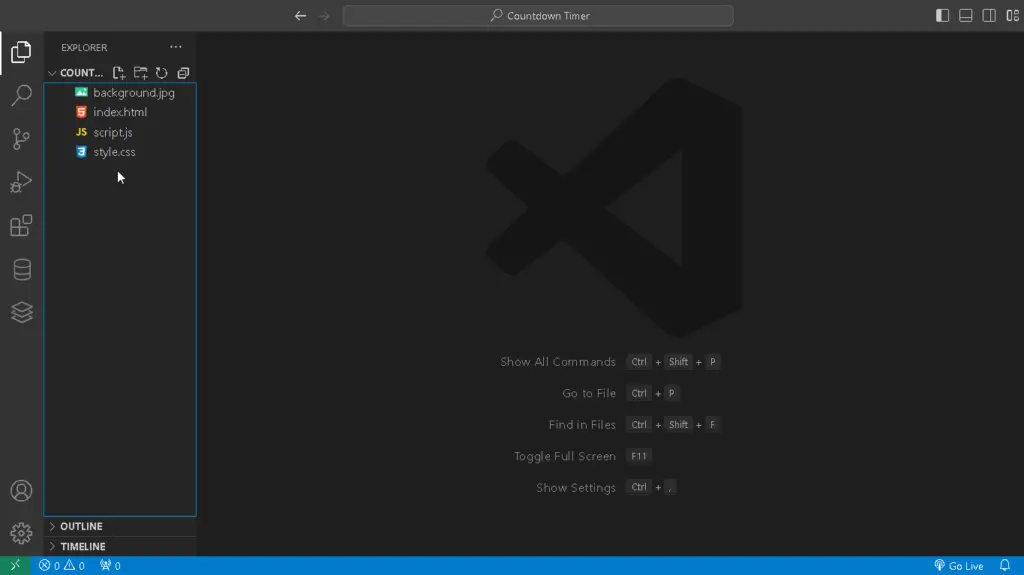
Resources
Prerequisite Sites
- https://fonts.google.com/
- https://www.npmjs.com/package/canvas-confetti
- https://www.kirilv.com/canvas-confetti/
- https://cdn.jsdelivr.net/npm/canvas-confetti@1.5.1/dist/confetti.browser.min.js
Images
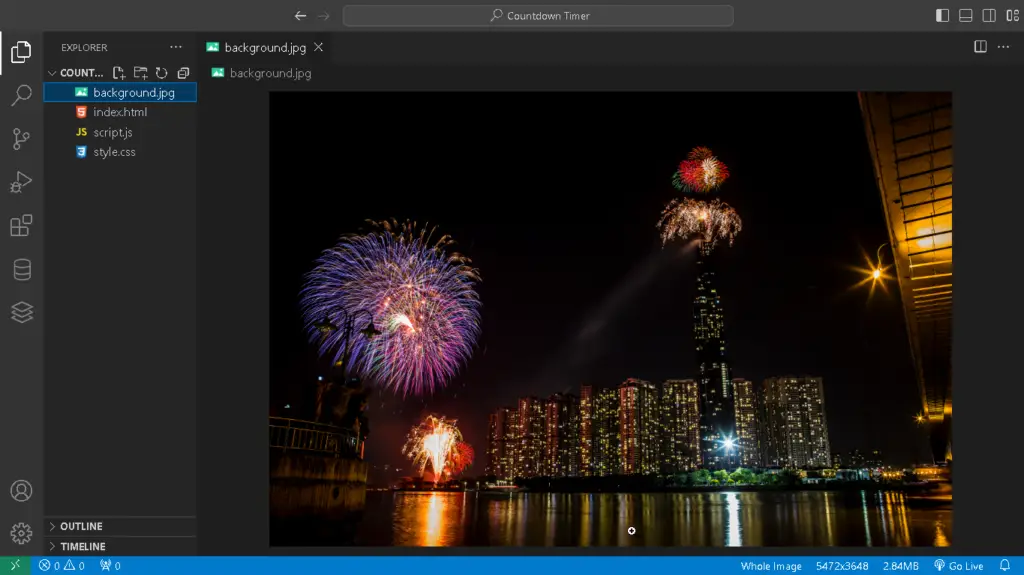
Codes
HTML
<!DOCTYPE html>
<html lang="en">
<head>
<meta charset="UTF-8">
<meta http-equiv="X-UA-Compatible" content="IE=edge">
<meta name="viewport" content="width=device-width, initial-scale=1.0">
<title>Countdown Timer | Cosas Learning</title>
<!--------------- Importing the CSS file --------------------->
<link rel="stylesheet" href="style.css">
</head>
<body>
<div class="container">
<div class="headings">
<h1>2024</h1>
<h3>New Year Countdown</h3>
<h4>LET'S COUNTDOWN TOGETHER</h4>
</div>
<div class="countdown">
<div class="detail">
<span class="number" id="day">00</span>
<span class="sub_heading">Days</span>
</div>
<div class="detail">
<span class="number" id="hr">00</span>
<span class="sub_heading">Hours</span>
</div>
<div class="detail">
<span class="number" id="min">00</span>
<span class="sub_heading">Minutes</span>
</div>
<div class="detail">
<span class="number" id="sec">00</span>
<span class="sub_heading">Seconds</span>
</div>
<div class="detail">
<span class="number">LEFT</span>
</div>
</div>
</div>
<!--------------- CDN Confetti --------------->
<script src="https://cdn.jsdelivr.net/npm/canvas-confetti@1.5.1/dist/confetti.browser.min.js"></script>
<!--------------- Importing the JavaScript file --------------------->
<script src="script.js"></script>
</body>
</html>- The HTML file sets up the basic structure of the webpage using standard HTML5 markup.
- It includes metadata in the head section, such as character set, viewport settings, and the title of the webpage.
- External resources, like the CSS file and the confetti JavaScript library, are linked using
<link>and<script>tags. - Within the body, there is a container division (
<div class="container">) containing headings and countdown details. - Headings include the year (h1), a subtitle (h3), and a tagline (h4).
- Countdown details are organized within a
<div class="countdown">container, where each detail (days, hours, minutes, seconds, and “LEFT”) has its own division.
CSS
/*----------------- GOOGLE FONTS -----------------*/
@import url('https://fonts.googleapis.com/css2?family=PT+Serif&display=swap');
/*----------------- VARIABLES -----------------*/
:root {
/* Colors */
--gold_color: rgb(255, 191, 0);
--glass_color: rgba(255, 255, 255, 0.05);
--shadow_color: 0 0 25px rgba(0, 0, 0, 0.5);
}
/*----------------- Base -----------------*/
* {
box-sizing: border-box;
padding: 0;
margin: 0;
font-family: 'PT Serif', serif;
color: var(--gold_color);
}
body {
background: url(background.jpg);
background-repeat: no-repeat;
background-attachment: fixed;
background-position: center center;
background-size: cover;
}
/*----------------- Styling Start -----------------*/
.container {
position: absolute;
transform: translate(-50%, -50%);
top: 50%;
left: 50%;
font-size: 1rem;
}
.headings {
text-align: center;
margin-bottom: 4rem;
display: flex;
flex-direction: column;
}
.headings h1 {
text-shadow: var(--shadow_color);
font-size: 6.2rem;
font-weight: 800;
letter-spacing: 0.15rem;
display: inline-block;
}
.headings h3 {
font-size: 3.5rem;
letter-spacing: 0.05rem;
text-transform: uppercase;
font-weight: 600;
padding: 0.5rem 2rem;
display: inline-block;
}
.headings h4 {
font-size: 4rem;
letter-spacing: 0.05rem;
text-transform: uppercase;
font-weight: 600;
padding: 0.5rem 2rem;
display: inline-block;
}
.countdown {
width: 95vw;
display: flex;
justify-content: space-around;
gap: 0.6rem;
}
.detail {
width: 28vmin;
height: 29vmin;
display: flex;
flex-direction: column;
align-items: center;
justify-content: space-evenly;
position: relative;
}
span.number {
background-color: var(--glass_color);
backdrop-filter: blur(7.5rem);
height: 100%;
width: 100%;
display: grid;
place-items: center;
font-size: 4rem;
box-shadow: var(--shadow_color);
border-radius: 0.1rem;
}
span.number:after {
content: "";
position: absolute;
background-color: var(--glass_color);
height: 100%;
width: 50%;
left: 0;
}
span.sub_heading {
font-size: 1.5rem;
background-color: var(--glass_color);
backdrop-filter: blur(7.5rem);
display: block;
width: 100%;
position: relative;
text-align: center;
padding: 0.7rem 0;
font-weight: 600;
border-radius: 0.1rem;
box-shadow: var(--shadow_color);
}
- Importing Google Fonts to use the “PT Serif” font throughout the webpage.
- CSS variables are declared in the
:rootselector to define colors used in the styling. - General styling rules include setting a background image and positioning the container in the center of the viewport.
- The headings section is styled using the
.headingsclass, with specific styles for h1, h3, and h4. - Each detail is styled using the
.detailclass, with specific styles for the number and subheading. - Style the countdown section using flexbox, setting the width, gap, and height of individual countdown details.
- The
span.numberclass is used to style the countdown numbers with a glass-like effect, a shadow, and a border radius. - Apply additional styles to enhance the overall visual appeal of the webpage.
JavaScript
/* --------------- Confetti Effects --------------------- */
// Fireworks Effect
var fireworksEffect = function() {
var duration = 30 * 1000;
var animationEnd = Date.now() + duration;
var defaults = { startVelocity: 30, spread: 360, ticks: 60, zIndex: 0 };
function randomInRange(min, max) {
return Math.random() * (max - min) + min;
}
var interval = setInterval(function() {
var timeLeft = animationEnd - Date.now();
if (timeLeft <= 0) {
return clearInterval(interval);
}
var particleCount = 50 * (timeLeft / duration);
// since particles fall down, start a bit higher than random
confetti(Object.assign({}, defaults, { particleCount, origin: { x: randomInRange(0.1, 0.3), y: Math.random() - 0.2 } }));
confetti(Object.assign({}, defaults, { particleCount, origin: { x: randomInRange(0.7, 0.9), y: Math.random() - 0.2 } }));
}, 250);
};
// School Pride Effect
var schoolprideEffect = function() {
var end = Date.now() + (30 * 1000);
// go Buckeyes!
var colors = ['#bb0000', '#ffffff'];
(function frame() {
confetti({
particleCount: 2,
angle: 60,
spread: 55,
origin: { x: 0 },
colors: colors
});
confetti({
particleCount: 2,
angle: 120,
spread: 55,
origin: { x: 1 },
colors: colors
});
if (Date.now() < end) {
requestAnimationFrame(frame);
}
}());
};
// Realistic Look Effect
var realisticlookEffect = function() {
var count = 200;
var defaults = {
origin: { y: 0.7 }
};
function fire(particleRatio, opts) {
confetti(Object.assign({}, defaults, opts, {
particleCount: Math.floor(count * particleRatio)
}));
}
fire(0.25, {
spread: 26,
startVelocity: 55,
});
fire(0.2, {
spread: 60,
});
fire(0.35, {
spread: 100,
decay: 0.91,
scalar: 0.8
});
fire(0.1, {
spread: 120,
startVelocity: 25,
decay: 0.92,
scalar: 1.2
});
fire(0.1, {
spread: 120,
startVelocity: 45,
});
};
// Stars Effect
var starsEffect = function() {
var defaults = {
spread: 360,
ticks: 50,
gravity: 0,
decay: 0.94,
startVelocity: 30,
shapes: ['star'],
colors: ['FFE400', 'FFBD00', 'E89400', 'FFCA6C', 'FDFFB8']
};
function shoot() {
confetti({
...defaults,
particleCount: 40,
scalar: 1.2,
shapes: ['star']
});
confetti({
...defaults,
particleCount: 10,
scalar: 0.75,
shapes: ['circle']
});
}
setTimeout(shoot, 0);
setTimeout(shoot, 100);
setTimeout(shoot, 200);
};
// Snow Effect
var snowEffect = function() {
var duration = 30 * 1000;
var animationEnd = Date.now() + duration;
var skew = 1;
function randomInRange(min, max) {
return Math.random() * (max - min) + min;
}
(function frame() {
var timeLeft = animationEnd - Date.now();
var ticks = Math.max(200, 500 * (timeLeft / duration));
skew = Math.max(0.8, skew - 0.001);
confetti({
particleCount: 1,
startVelocity: 0,
ticks: ticks,
origin: {
x: Math.random(),
y: (Math.random() * skew) - 0.2
},
colors: ['#ffffff'],
shapes: ['circle'],
gravity: randomInRange(0.4, 0.6),
scalar: randomInRange(0.4, 1),
drift: randomInRange(-0.4, 0.4)
});
if (timeLeft > 0) {
requestAnimationFrame(frame);
}
}());
};
/* --------------- Countdown Function --------------------- */
let day = document.getElementById("day");
let hr = document.getElementById("hr");
let min = document.getElementById("min");
let sec = document.getElementById("sec");
let endDate = new Date(2024, 0, 1, 0, 0);
let endTime = endDate.getTime();
function countdown() {
let todayDate = new Date();
let todayTime = todayDate.getTime();
let remainingTime = endTime - todayTime;
let oneMin = 60 * 1000;
let oneHr = 60 * oneMin;
let oneDay = 24 * oneHr;
let addZero = (num) => (num < 10 ? `0${num}` : num);
if (endTime < todayTime) {
clearInterval(i);
document.querySelector(
".headings"
).innerHTML = `<h1>Happy New Year</h1>`;
document.querySelector(
".countdown"
).innerHTML = `<h1 style="font-size:6em;">2024</h1>`;
fireworksEffect();
schoolprideEffect();
realisticlookEffect();
starsEffect();
snowEffect();
} else {
let daysLeft = Math.floor(remainingTime / oneDay);
let hrsLeft = Math.floor((remainingTime % oneDay) / oneHr);
let minsLeft = Math.floor((remainingTime % oneHr) / oneMin);
let secsLeft = Math.floor((remainingTime % oneMin) / 1000);
day.textContent = addZero(daysLeft);
hr.textContent = addZero(hrsLeft);
min.textContent = addZero(minsLeft);
sec.textContent = addZero(secsLeft);
}
}
let i = setInterval(countdown, 1000);
countdown();
/* --------------- End Countdown Function --------------------- */- The JavaScript file includes functions for various confetti effects (fireworks, school pride, realistic look, stars, and snow).
- The countdown function calculates and displays the time remaining until the specified end date. When the countdown reaches zero, it triggers confetti effects and displays celebratory messages.
- The script utilizes
setIntervalto update the countdown every second and initially calls the countdown function.
This project creates an engaging New Year countdown timer with confetti effects for a festive touch. The combination of HTML, CSS, and JavaScript results in an interactive and visually appealing user experience. Users can witness a celebration on the arrival of the new year, complete with dynamic countdown updates and animated confetti effects.
YouTube Video
Download Source Code
Don’t forget to share this post!
Click Here : To Show Your Support! 😍