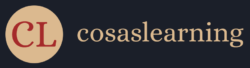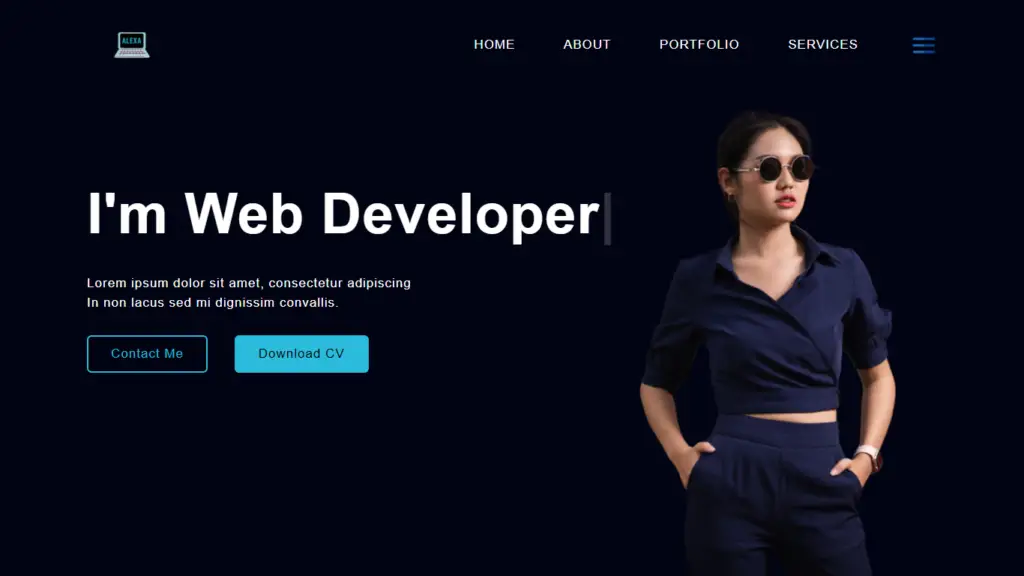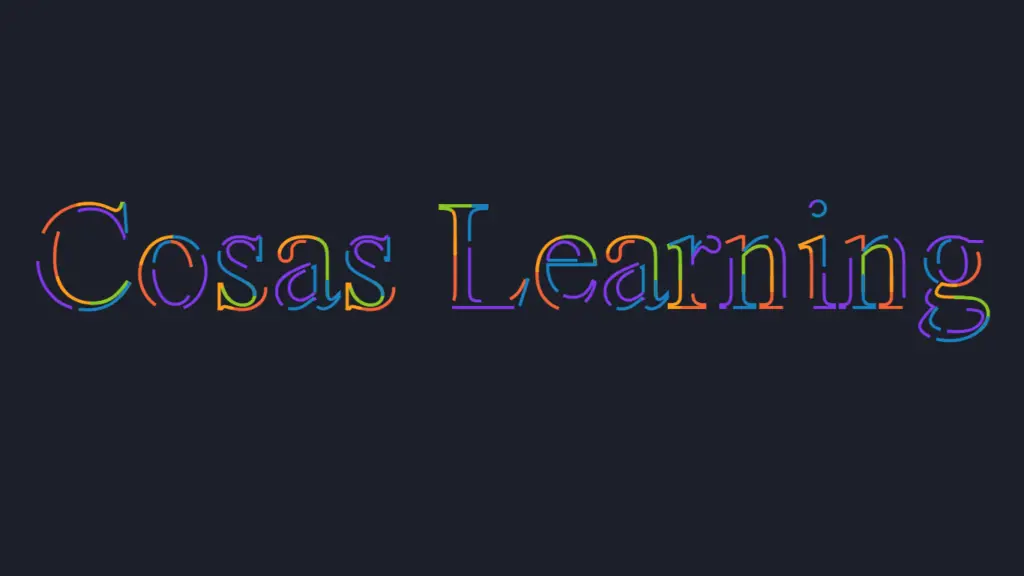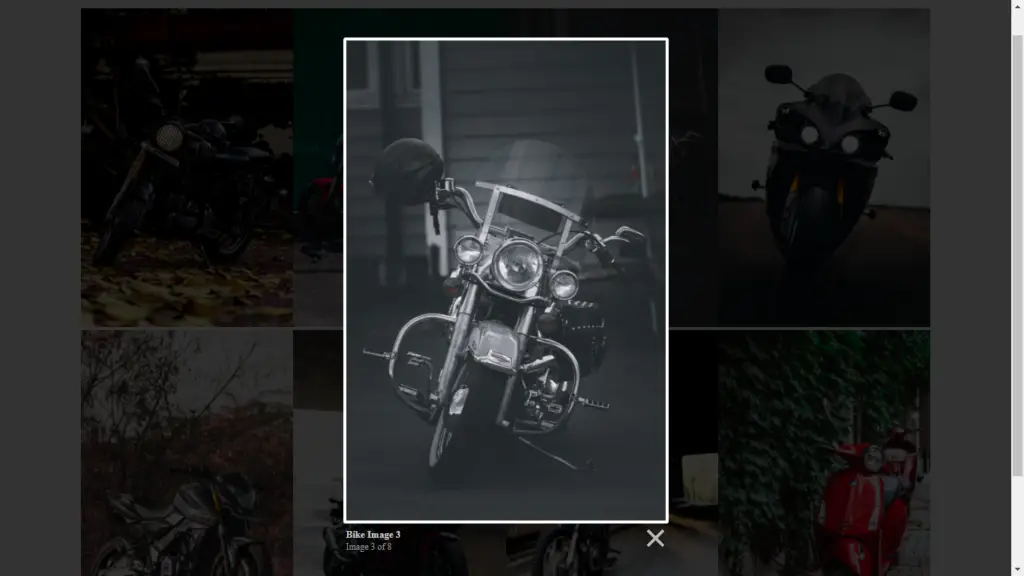Source Code Of Weather Web App Using HTML, CSS And JavaScript. Learn How To Make Weather Web App And Get Free Source Code.
Folder Structure
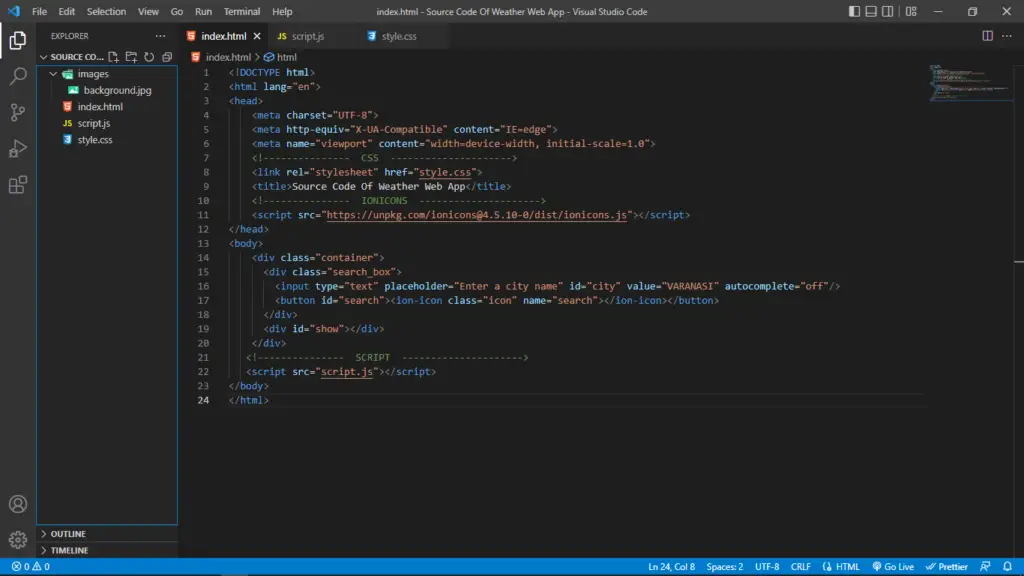
Resources
Prerequisite Sites
Images
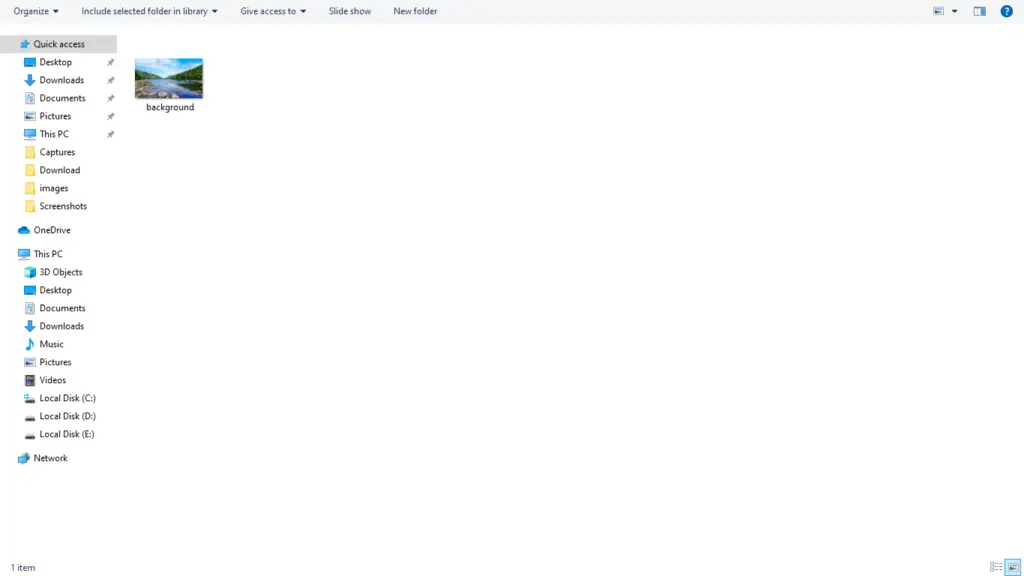
Codes
HTML
<!DOCTYPE html>
<html lang="en">
<head>
<meta charset="UTF-8">
<meta http-equiv="X-UA-Compatible" content="IE=edge">
<meta name="viewport" content="width=device-width, initial-scale=1.0">
<!--------------- CSS --------------------->
<link rel="stylesheet" href="style.css">
<title>Source Code Of Weather Web App</title>
<!--------------- IONICONS --------------------->
<script src="https://unpkg.com/[email protected]/dist/ionicons.js"></script>
</head>
<body>
<div class="container">
<div class="search_box">
<input type="text" placeholder="Enter a city name" id="city" value="VARANASI" autocomplete="off"/>
<button id="search"><ion-icon class="icon" name="search"></ion-icon></button>
</div>
<div id="show"></div>
</div>
<!--------------- SCRIPT --------------------->
<script src="script.js"></script>
</body>
</html>CSS
/*----------------- GOOGLE FONTS -----------------*/
@import url('https://fonts.googleapis.com/css2?family=Poppins:wght@200;300;500;600&display=swap');
/*----------------- VARIABLES -----------------*/
:root {
/* Colors */
--orange-color: rgb(246, 99, 53);
--dark-color:rgb(27, 31, 41);
--border: rgba(255, 255, 255, 0.25);
--background: rgba(255, 255, 255, 0.1);
--box_shadow: rgba(3, 46, 87, 0.3);
}
html{
font-size: 10px;
/* Now 1rem = 10px */
}
* {
box-sizing: border-box;
padding: 0;
margin: 0;
font-family: 'Poppins', sans-serif;
}
body {
background: url(images/background.jpg);
background-position: center;
background-size: cover;
width: 100%;
height: 100vh;
display: flex;
align-items: center;
justify-content: center;
}
.container {
width: 35%;
height: auto;
background: var(--background);
backdrop-filter: blur(0.5rem);
display: flex;
align-items: center;
flex-direction: column;
justify-content: center;
border-radius: 1rem;
box-shadow: 0 1.8rem 3.7rem var(--box_shadow);
}
.search_box {
width: 40rem;
background: rgba(255, 255, 255, 0.2);
display: flex;
align-items: center;
border-radius: 3rem;
padding: 1rem 1rem;
backdrop-filter: blur(0.4rem) saturate(180%);
box-shadow: 0 1.8rem 3.7rem var(--box_shadow);
margin-top: 5rem;
}
.search_box input {
background: transparent;
flex: 1;
border: 0;
outline: none;
padding: 0 1rem;
font-size: 1.6rem;
color:var(--dark-color);
}
.search_box input::placeholder {
color: var(--dark-color);
}
.search_box button {
border: 0;
border-radius: 50%;
background:var(--orange-color);
cursor: pointer;
width: 3rem;
height: 3rem;
}
.search_box .icon {
width: 2rem;
height: 2rem;
padding: 0.5rem;
color: var(--dark-color);
}
.error {
margin: 4rem 0 5rem 0;
color: var(--dark-color);
font-weight: 600;
text-transform: uppercase;
font-size: 2rem;
letter-spacing: 0.1rem;
}
#show {
display: flex;
align-items: center;
justify-content: center;
flex-direction: column;
}
#show h2 {
color: var(--dark-color);
text-transform: uppercase;
letter-spacing: 0.18rem;
font-weight: 600;
font-size: 2.6rem;
margin: 3rem 0 2rem 0;
}
.weather, .desc {
color: var(--dark-color);
text-transform: uppercase;
letter-spacing: 0.2rem;
font-size: 1.4rem;
font-weight: 600;
line-height: 2rem;
}
.weather {
margin: 1rem 0;
}
#show img {
margin: 2rem 0 0 0;
width: 10rem;
filter: drop-shadow(0 1.8rem 3.7rem var(--shadow));
}
#show h1 {
font-size: 6rem;
margin: 2rem 0 2rem 0;
line-height: 0;
font-weight: 400;
color: var(--dark-color);
}
.temp_container {
display: flex;
justify-content: center;
margin: 3rem 0 5rem 0;
text-align: center;
}
.temp_container div {
padding: 1rem 1.5rem;
}
.temp_container div:first-child {
border-right: 0.1rem solid var(--border);
}
.temp_container .title {
font-weight: 600;
color: var(--dark-color);
font-size: 1.6rem;
}
.temp_container .temp {
font-weight: 600;
color: var(--orange-color);
font-size: 1.6rem;
}JavaScript
/* --------------- Weather Web App --------------------- */
let show = document.getElementById("show");
let search = document.getElementById("search");
let cityVal = document.getElementById("city");
//Make sure you have your own key.
let key = "2f745fa85d563da5adb87b6cd4b81caf";
let getWeather = () => {
let cityValue = cityVal.value;
if (cityValue.length == 0) {
show.innerHTML = `<h3 class="error">Please enter a city name</h3>`;
}
else {
let url = `https://api.openweathermap.org/data/2.5/weather?q=${cityValue}&appid=${key}&units=metric`;
cityVal.value = "";
fetch(url)
.then((resp) => resp.json())
.then((data) => {
show.innerHTML = `
<h2>${data.name}, ${data.sys.country}</h2>
<h4 class="weather">${data.weather[0].main}</h4>
<h4 class="desc">${data.weather[0].description}</h4>
<img src="https://openweathermap.org/img/w/${data.weather[0].icon}.png">
<h1>${data.main.temp} °</h1>
<div class="temp_container">
<div>
<h4 class="title">min</h4>
<h4 class="temp">${data.main.temp_min}°</h4>
</div>
<div>
<h4 class="title">max</h4>
<h4 class="temp">${data.main.temp_max}°</h4>
</div>
</div>
`;
})
.catch(() => {
show.innerHTML = `<h3 class="error">City not found</h3>`;
});
}
};
search.addEventListener("click", getWeather);
window.addEventListener("load", getWeather);YouTube Video
Download Source Code
Don’t forget to share this post!
Click Here : To Show Your Support! 😍