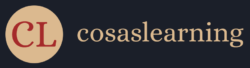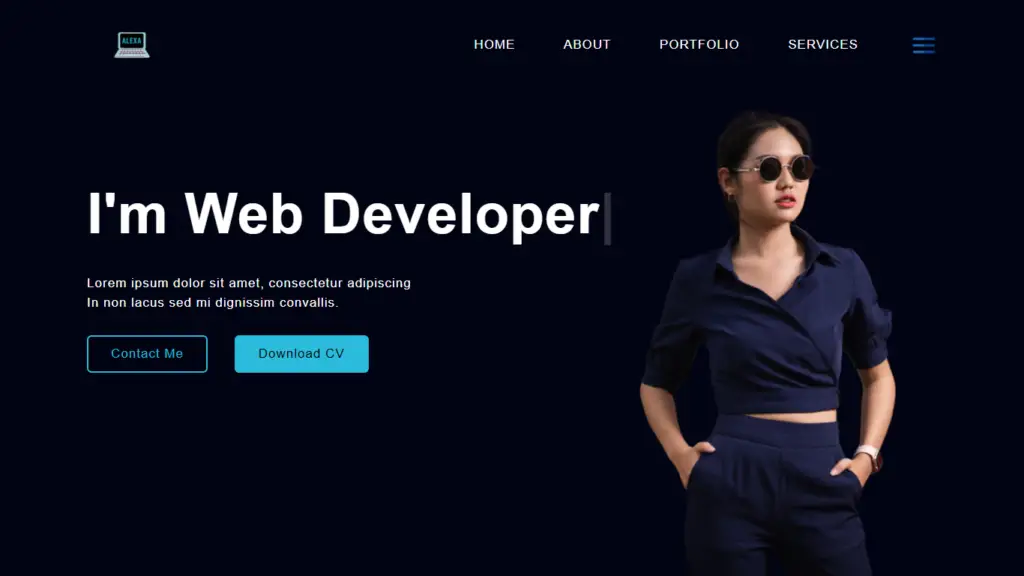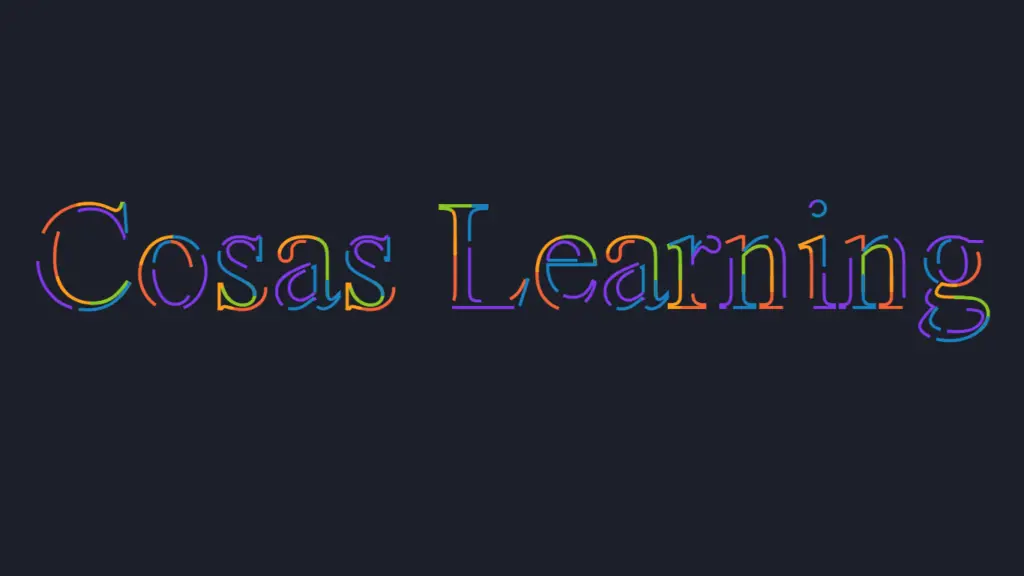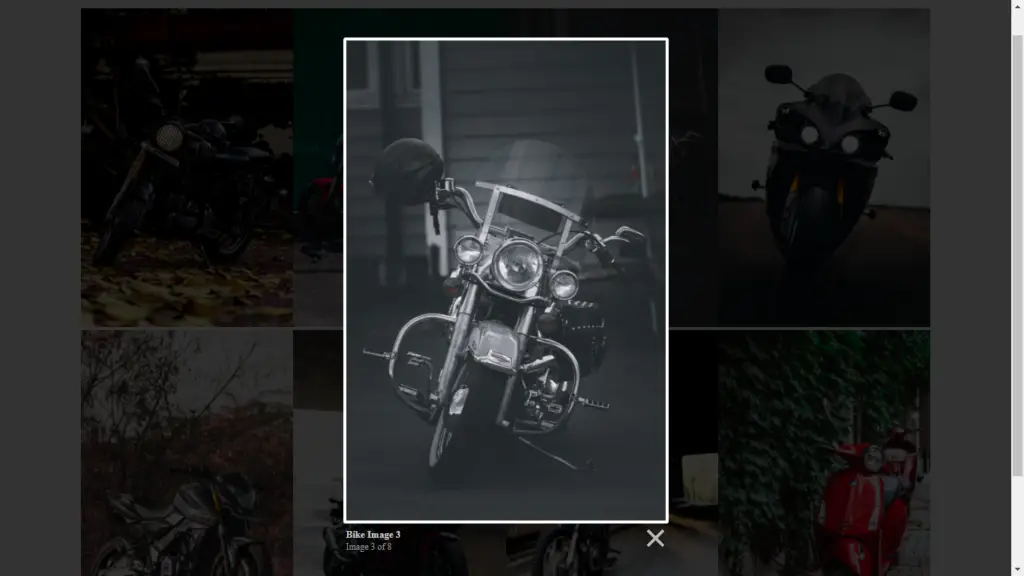Source Code Of Animated Heart Using HTML, CSS And JavaScript. Learn How To Make Animated Heart And Get Free Source Code.
Folder Structure
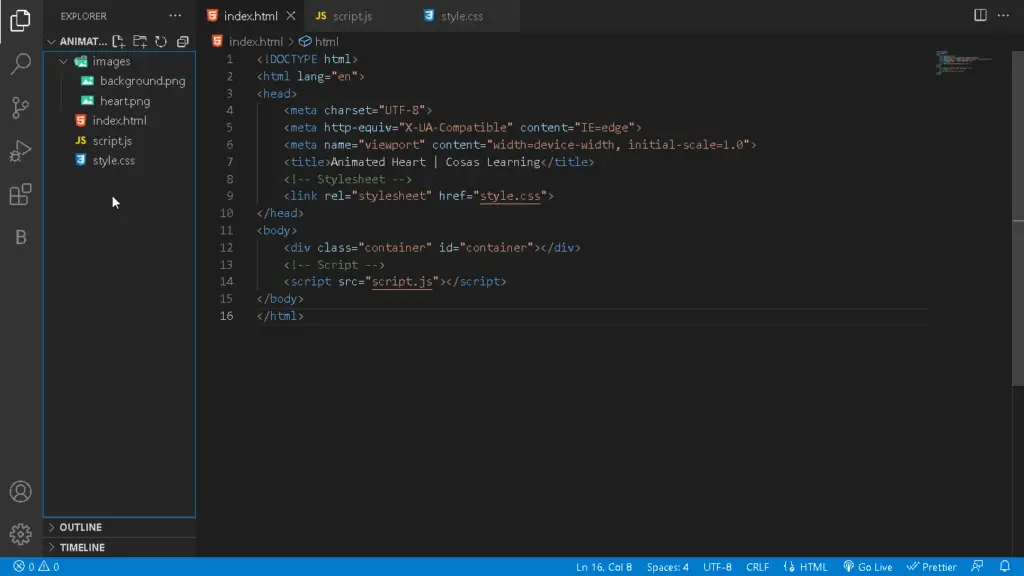
Resources
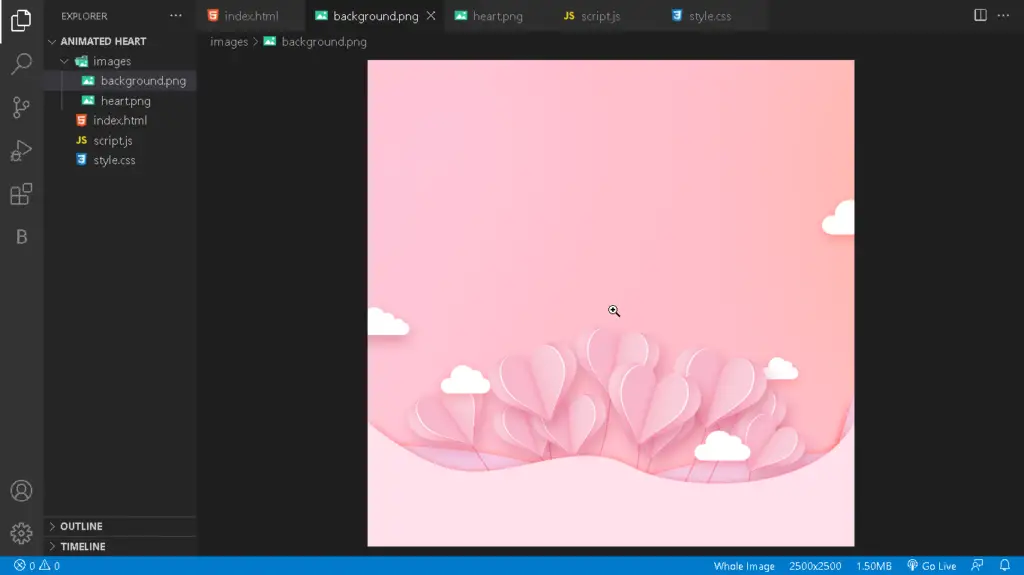
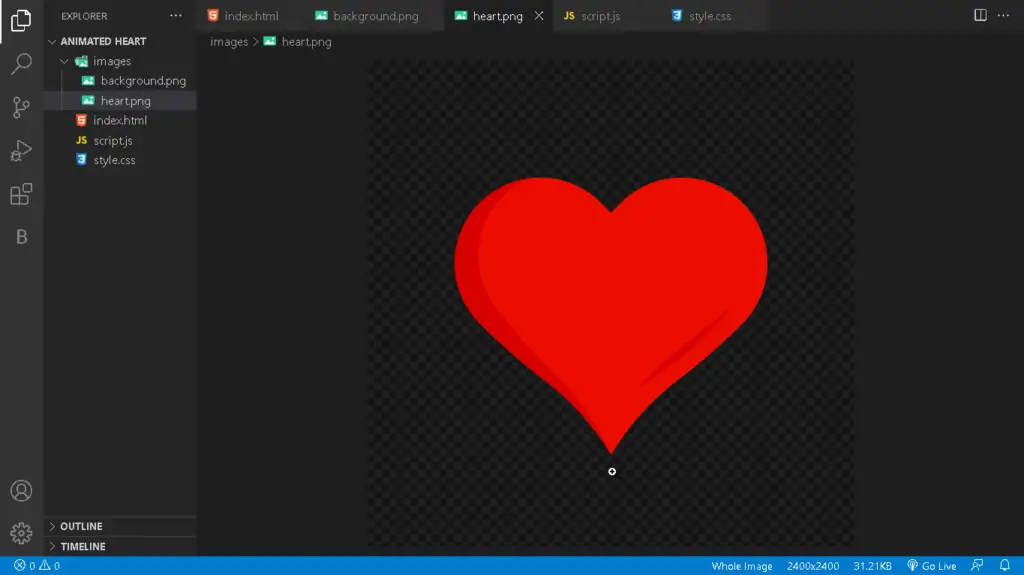
Codes
HTML
<!DOCTYPE html>
<html lang="en">
<head>
<meta charset="UTF-8">
<meta http-equiv="X-UA-Compatible" content="IE=edge">
<meta name="viewport" content="width=device-width, initial-scale=1.0">
<title>Animated Heart | Cosas Learning</title>
<!-- Stylesheet -->
<link rel="stylesheet" href="style.css">
</head>
<body>
<div class="container" id="container"></div>
<!-- Script -->
<script src="script.js"></script>
</body>
</html>CSS
/*----------------- BASE -----------------*/
*{
margin: 0;
padding: 0;
box-sizing: border-box;
}
/*----------------- STYLING -----------------*/
body{
overflow: hidden;
}
.container{
width: 100%;
height: 100vh;
background: url(images/background.png);
background-position: center;
background-size: cover;
}
span{
position: absolute;
filter: drop-shadow(0 0 1em rgba(0,0,0,0.5));
pointer-events: none;
animation: animHeart 1s linear infinite;
}
@keyframes animHeart {
0%,100%{
opacity: 0;
}
20%,80%{
opacity: 1;
}
}
span::before{
content: '';
position: absolute;
width: 100%;
height: 100%;
background: url(images/heart.png);
background-size: cover;
animation: heart 1s linear infinite;
}
@keyframes heart {
0%{
transform: translate(0) rotate(0deg);
}
100%{
transform: translate(20em) rotate(360deg);
}
}JavaScript
// Animated Heart
document.addEventListener('mousemove', function(e){
let container = document.getElementById('container');
let heart = document.createElement('span');
let x = e.offsetX;
let y = e.offsetY;
heart.style.left = x+'px';
heart.style.top = y+'px';
let size = Math.random() * 80;
heart.style.width = 20 + size+'px';
heart.style.height = 20 + size+'px';
let transformValue = Math.random() * 360;
heart.style.transform = 'rotate('+transformValue+'deg)';
container.appendChild(heart);
setTimeout(function(){
heart.remove();
},1000)
})YouTube Video
Download Source Code
Don’t forget to share this post!
Click Here : To Show Your Support! 😍