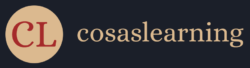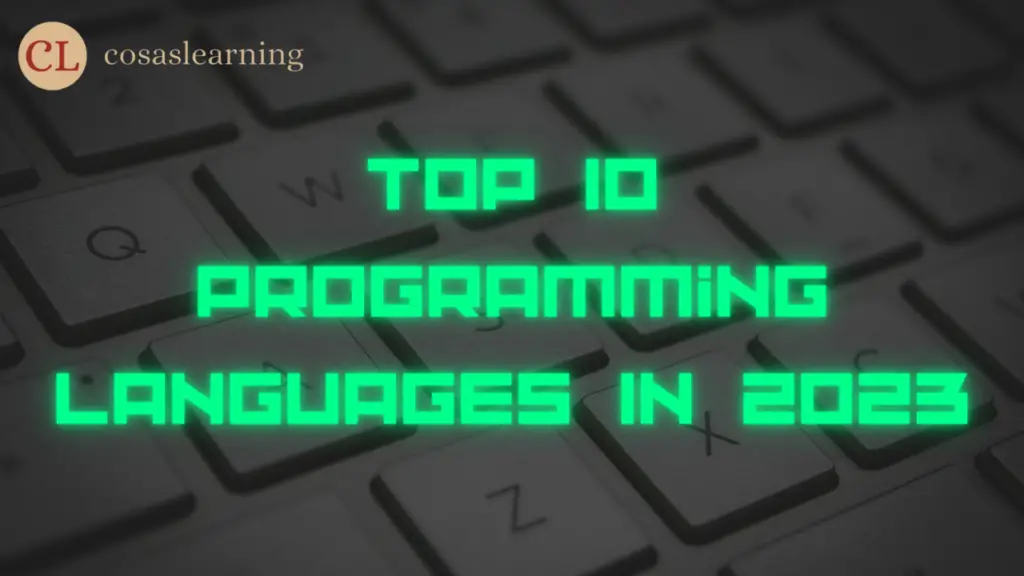In 2023, software development keeps changing, and developers search for the best tools to make their work easier. The Integrated Development Environment (IDE) is vital for coding, debugging, and testing. This article explores the top IDEs in 2023, their features, and benefits to help you pick the right one.
What is an Integrated Development Environment?

An Integrated Development Environment (IDE) is like a special program that puts all the necessary tools for making software together in one place. It helps programmers write, edit, compile, debug, and test code easily. IDEs make development smoother, increase productivity, and let developers concentrate on creating excellent code.
The Importance of Using a Modern IDE

In software development, using a modern IDE is vital to stay competitive. Legacy coding environments lack the advanced features needed to keep up with the demands of contemporary development projects. A modern IDE offers code suggestion, smart autocompletion, real-time collaboration, and powerful debugging tools, making it indispensable for developers seeking efficiency and precision.
Key Features to Look for in an IDE

When choosing the best IDE for your projects, several key features should be considered:
- Code Editor: A robust code editor with syntax highlighting, auto-indentation, and code snippets makes writing code more efficient.
- Debugging Tools: Comprehensive debugging features help identify and fix errors quickly.
- Version Control Integration: Seamless integration with version control systems facilitates collaboration and code management.
- Extensions and Plugins: A rich collection of extensions and plugins expands the IDE’s functionality and adaptability.
- Intelligent Code Assistance: Advanced code completion, error detection, and code analysis features aid developers in writing accurate code.
- User Interface: An intuitive and customizable user interface enhances the overall development experience.
- Language Support: The IDE should support a wide range of programming languages and frameworks to cater to diverse projects.
The Top IDEs in 2023

Visual Studio Code (VS Code)
In recent years, Microsoft’s Visual Studio Code has gained huge popularity. Its lightweight yet powerful IDE with a vast library of extensions makes it a favorite among developers worldwide. The support for multiple languages, integrated terminal, and excellent debugging capabilities contribute to its success.
Visual Studio
Visual Studio, made by Microsoft, is a powerful IDE liked by professional developers. It has many tools, like code analysis, debugging, and testing features. Visual Studio supports building apps for different platforms, like Windows, Android, and iOS.
IntelliJ IDEA
IntelliJ IDEA, created by JetBrains, is famous for its smart code help and strong tools for refactoring. It is particularly favored by Java developers but offers support for various other languages and frameworks. Its deep integration with Git and other VCS systems simplifies collaborative development.
Notepad++
Notepad++ stands as a lightweight, open-source code editor suitable for Windows users. Although it lacks built-in features, it compensates with numerous plugins adding extra functions. Notepad++ excels in quick code editing tasks and is often the preferred choice for programmers seeking simplicity and speed.
Vim
Vim, short for “Vi IMproved,” is a highly configurable, text-based IDE that operates from the command line. Its unique modal editing approach might present a learning curve, but once mastered, it offers unparalleled speed and efficiency for experienced users. Vim’s availability on multiple platforms and its vast array of plugins make it a favorite among many developers.
Android Studio
As the official IDE for Android app development, Android Studio provides a wealth of features tailored for creating Android applications. Its layout editor and emulator simplify UI design and testing.
Sublime Text
Sublime Text is a sleek and powerful text editor suitable for developers seeking a distraction-free environment. It has a simple design and lots of ways to customize it. Sublime Text’s ability to handle large files and its extensive plugin ecosystem have made it a favorite among web developers and code enthusiasts.
PyCharm
For Python developers, PyCharm by JetBrains is a top choice. Its intelligent code completion, debugging, and support for scientific tools make it a standout IDE for Python projects.
Eclipse
Eclipse remains a stalwart in the IDE landscape, providing a highly extensible platform for Java development and beyond. Its vast plugin ecosystem and strong community support contribute to its continued relevance.
Xcode
For macOS and iOS development, Xcode by Apple remains the go-to IDE. With an array of tools specifically designed for building Apple ecosystem applications, it remains a favorite among Apple developers.
Comparison of the Top IDEs

Performance and Speed
When we talk about how well it works and how fast it is, Visual Studio Code shines as a lightweight and speedy IDE without sacrificing any features. IntelliJ IDEA and PyCharm follow closely, providing excellent performance for their respective languages.
Supported Languages and Frameworks
IntelliJ IDEA is ahead in supporting various languages, like Java, Kotlin, Groovy, and others. Visual Studio Code closely follows with broad language coverage, making it suitable for various projects.
Code Navigation and Assistance
IntelliJ IDEA excels in code navigation and assistance, thanks to its intelligent code analysis and suggestions. Visual Studio Code and PyCharm also offer impressive code assistance, making them user-friendly for developers.
Extensions and Plugins
Visual Studio Code’s rich extension library is unmatched, providing a plethora of add-ons to customize the IDE to your needs. IntelliJ IDEA and Eclipse also offer a wide range of plugins, but VS Code takes the lead in this category.
Community and Support
Eclipse enjoys strong community support, making it easy to find solutions to common issues. Visual Studio Code’s vast user base also contributes to a wealth of online resources. IntelliJ IDEA and PyCharm offer excellent official support from JetBrains.
IDEs for Specific Use Cases

Web Development
For web development, Visual Studio Code’s extensive extension support and live server feature make it a top choice. IntelliJ IDEA’s support for web frameworks like Angular and React also makes it popular.
Mobile App Development
Android Studio is best for Android apps, and developers prefer Xcode for iOS apps.
Data Science and Machine Learning
PyCharm’s focus on scientific tools and data analysis libraries makes it the preferred IDE for data scientists and machine learning enthusiasts.
Game Development
Unity developers prefer Visual Studio Code due to its Unity integration, while IntelliJ IDEA’s support for game development frameworks attracts developers in this domain.
The Future of IDEs: Trends and Innovations

As technology advances, IDEs are likely to continue evolving. Some potential trends include deeper integration of artificial intelligence to enhance code suggestions, better support for cloud-based development, and improved collaboration features for distributed teams.
How to Choose the Best IDE for Your Needs

Selecting the best IDE depends on factors like the programming language, project scope, and personal preferences. Evaluate the IDE’s features, performance, and community support to find the one that fits your requirements.
Tips for Maximizing Productivity with Your IDE
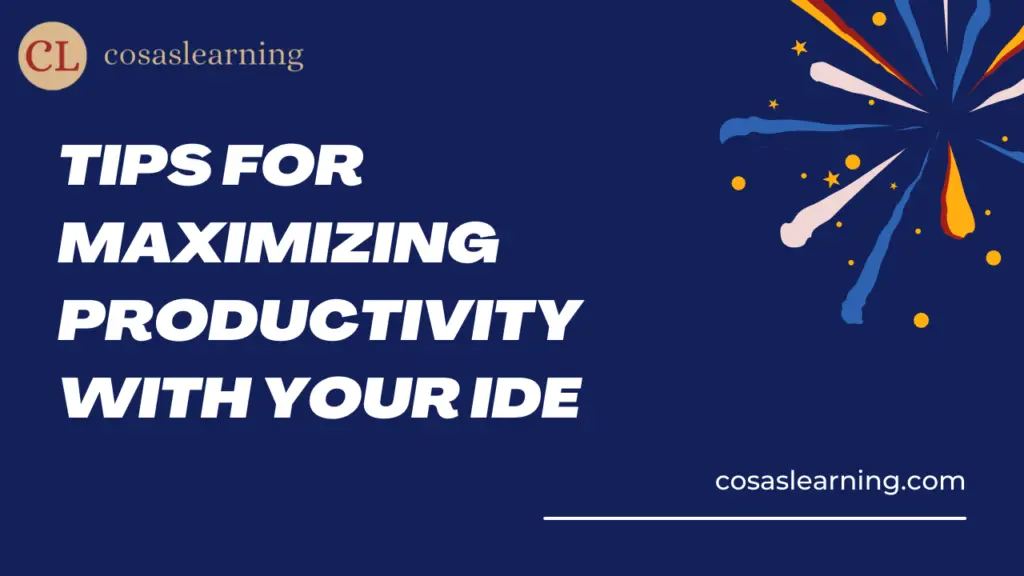
- Customize the Environment: Tailor your IDE’s layout and themes to create a comfortable and visually appealing workspace.
- Master Keyboard Shortcuts: Learn essential keyboard shortcuts to speed up coding and navigation.
- Use Code Snippets: Leverage code snippets to avoid repetitive typing and increase coding speed.
- Learn Debugging Techniques: Familiarize yourself with advanced debugging features to troubleshoot issues effectively.
- Stay Updated: Keep your IDE and extensions up-to-date to benefit from the latest features and bug fixes.
Conclusion

In 2023, the market offers a plethora of Integrated Development Environments catering to various programming languages and development needs. Selecting the best IDE depends on your project requirements, preferred programming languages, and individual preferences. Embrace the power of modern IDEs to enhance productivity, streamline development, and turn your ideas into reality.
FAQs
Click Here : To Show Your Support! 😍